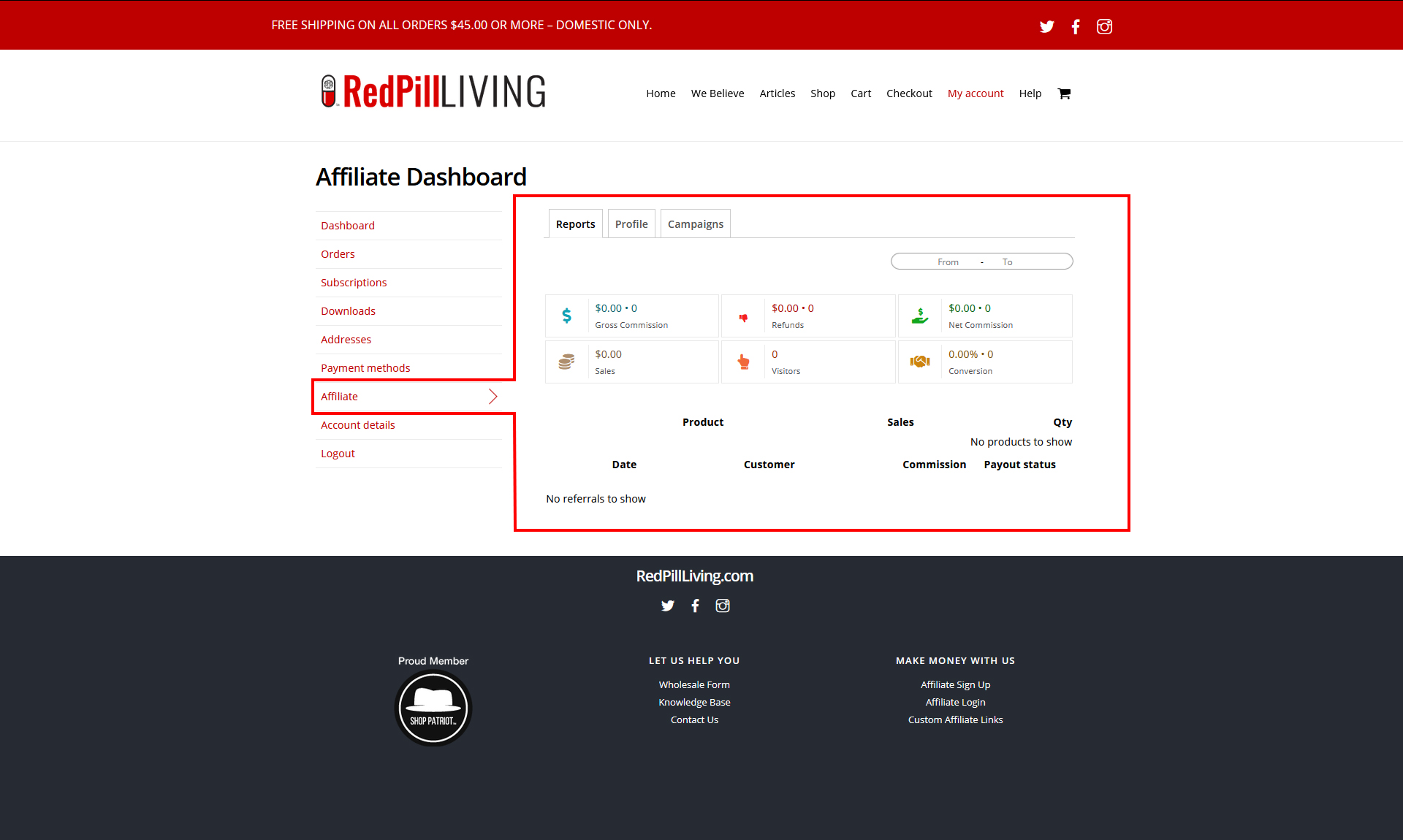Go to the RedPill Living Affiliate sign up page at https://www.redpillliving.com/affiliate/ or click Here.
Complete the affiliate sign up form.
Click here to enlarge the image.
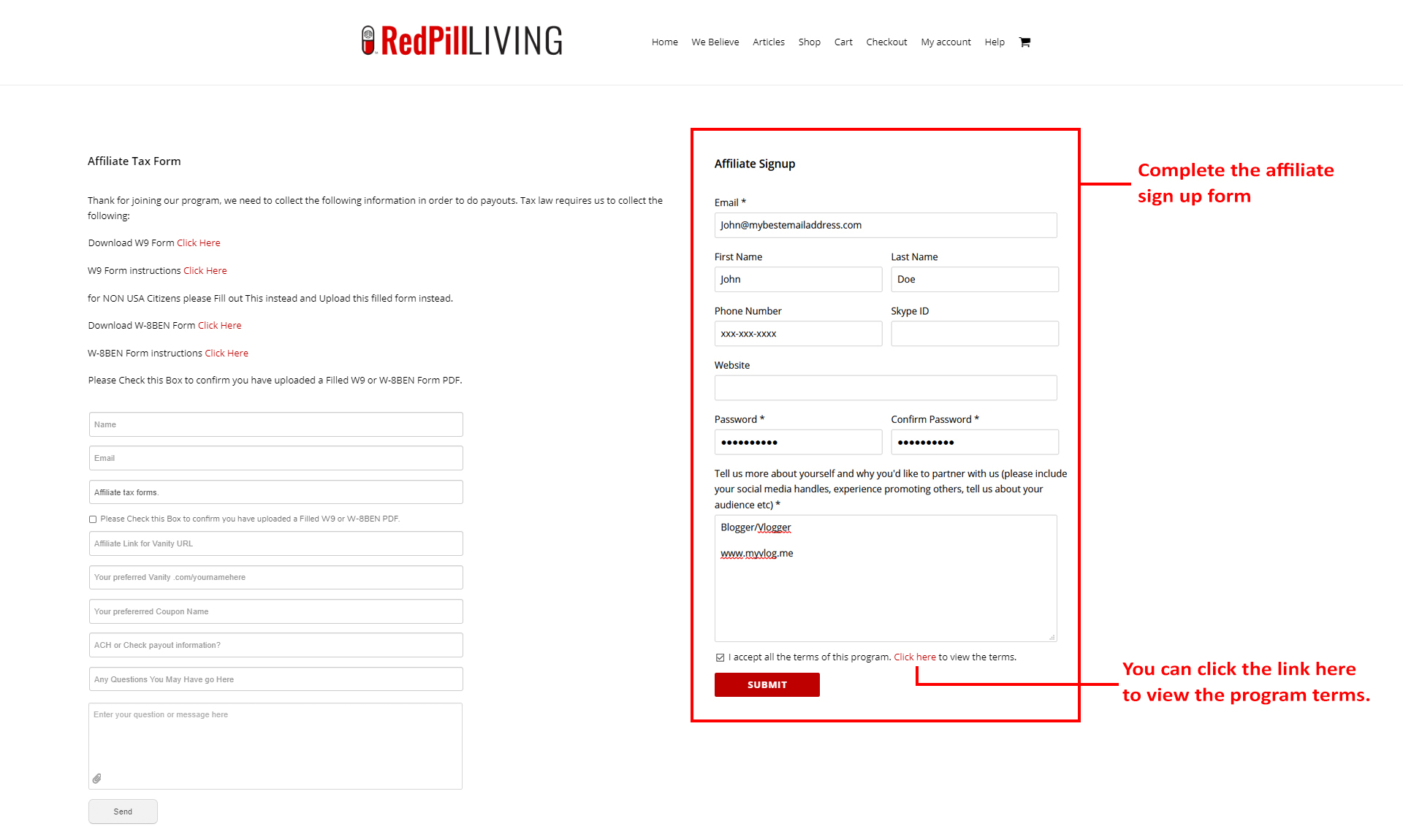
Once you have completed the form and clicked Submit, you will see the message as shown here.
Click here to enlarge the image.
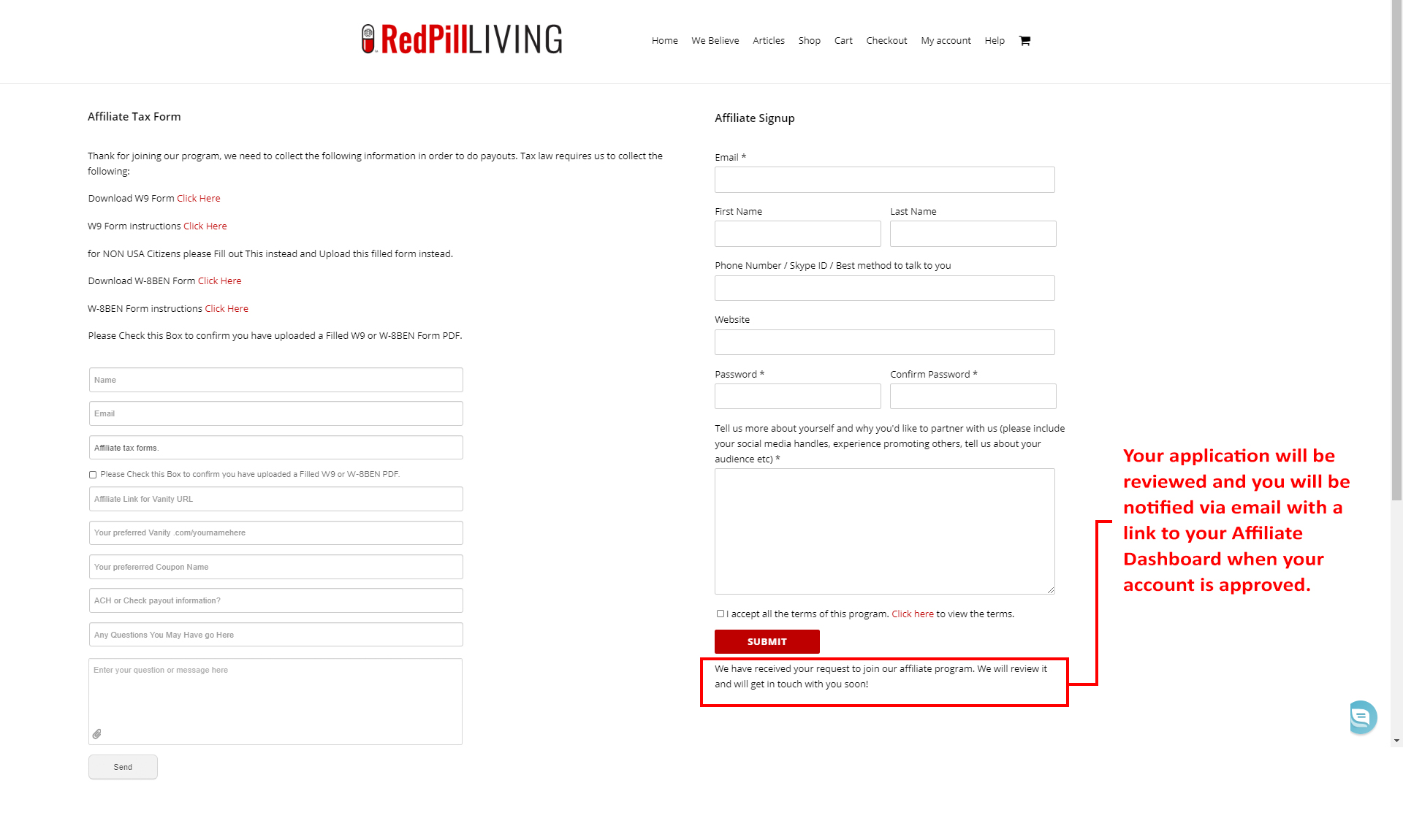
Next you will need to complete the Affiliate Tax Form as shows here. (US Citizens complete W9, everyone else W-BEN please). Be sure to download and and filling in the W-9 or W-8BEN document and upload it to the form using the paperclip icon as shown here.
Click here to enlarge the image.

You can access your Affiliate Profile through the my account portal located at https://www.redpillliving.com/my-account/ or click Here
Click here to enlarge the image.
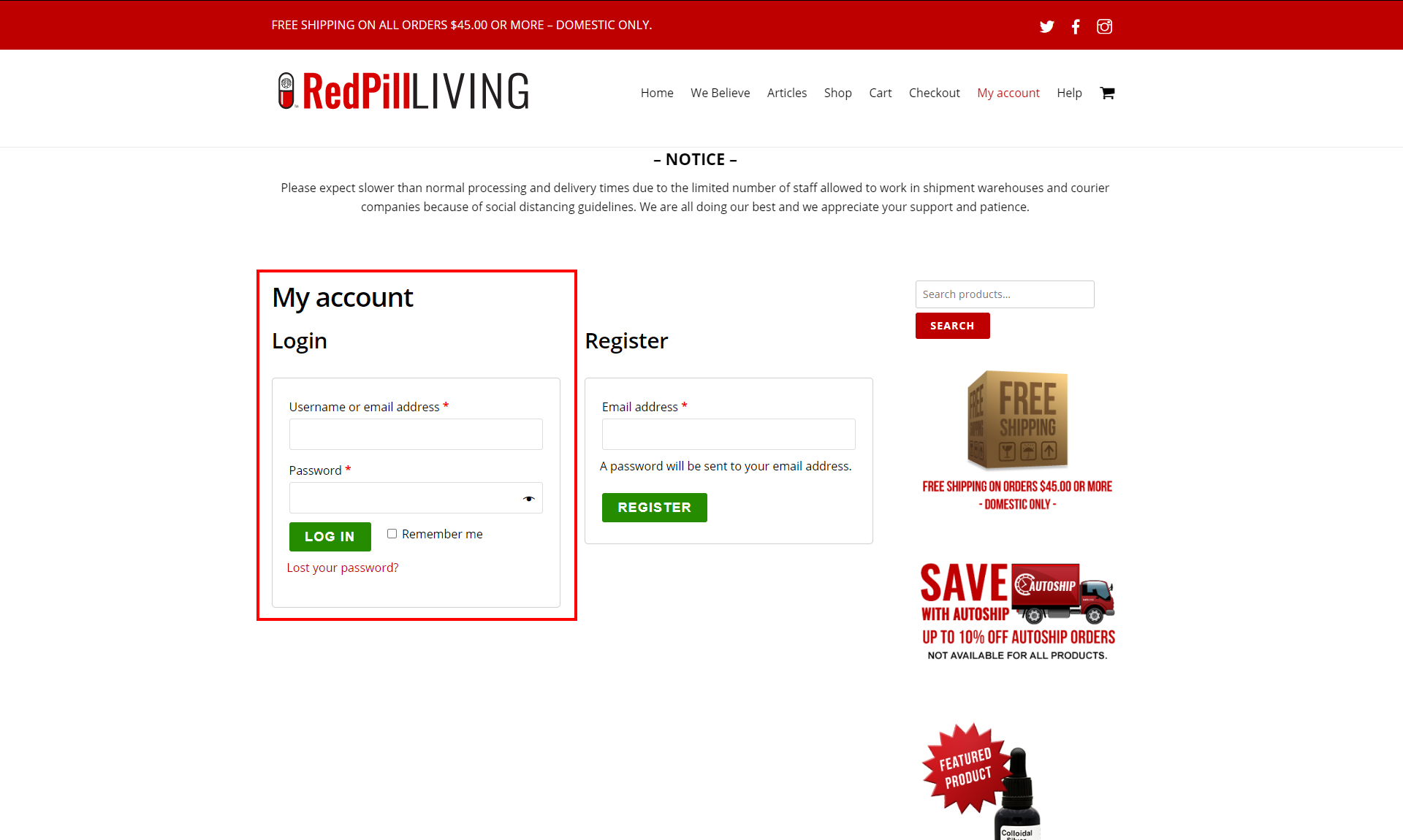
Your account tab options will look as seen here. Please note that the Affiliate tab will not be available until we have received your completed tax forms and your profile has been approved.
Click here to enlarge the image.
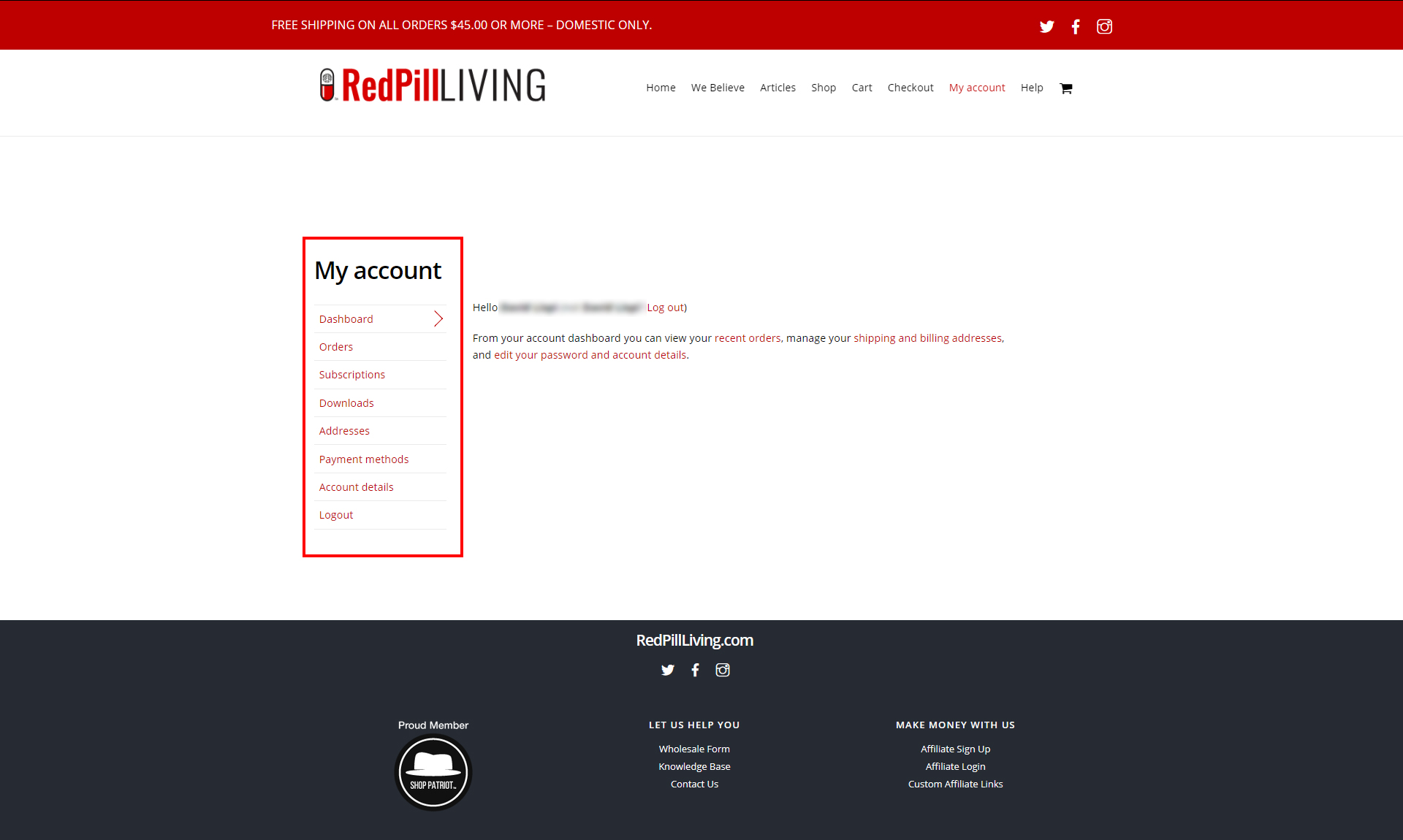
Once we have received, reviewed, and approved your Affiliate account, you will be notified via email and you will now see the Affiliate tab available in your My Account portal.
Click here to enlarge the image.
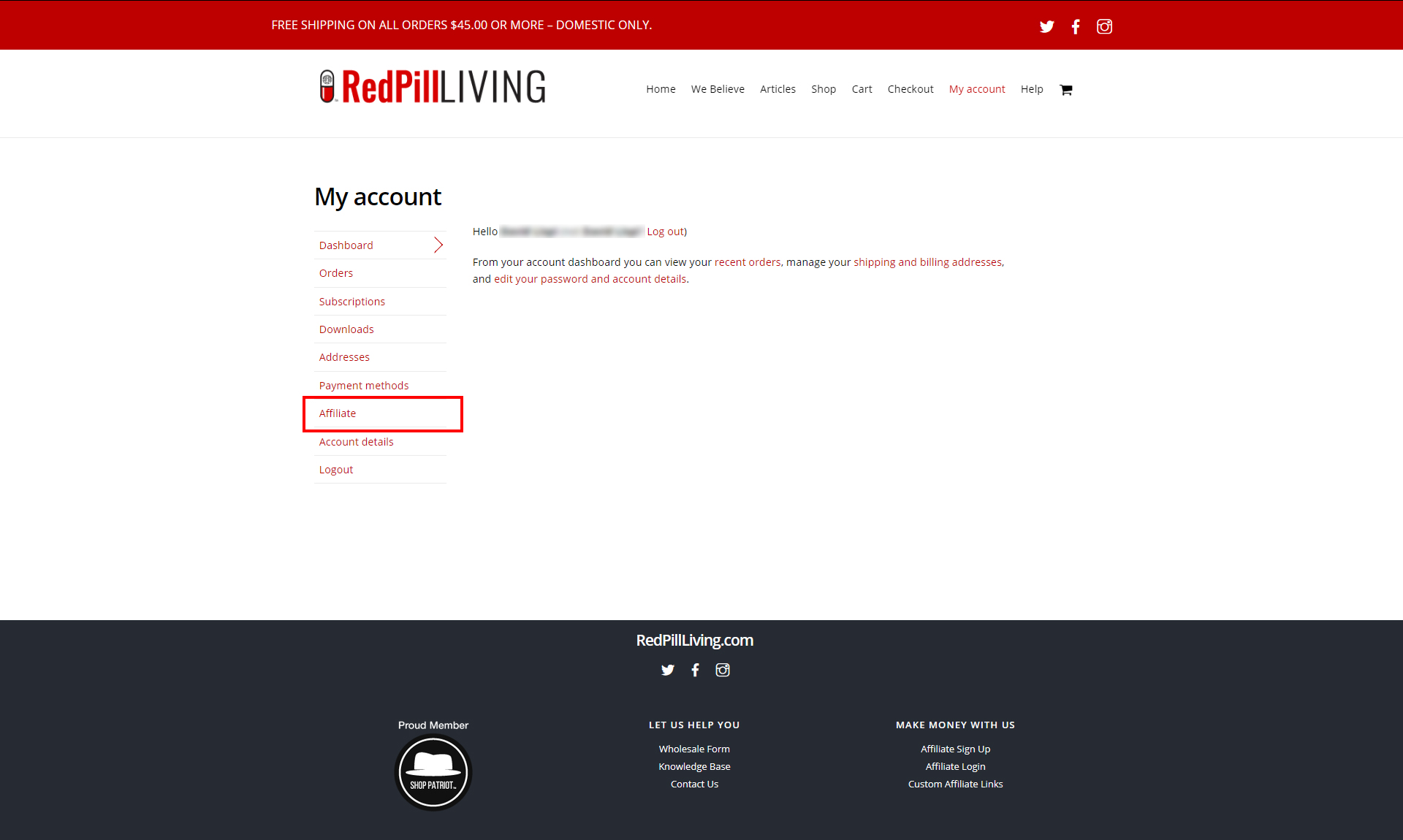
Using the Affiliate tab from your My Account portal, you will be able to track your commissions and affiliate earnings .